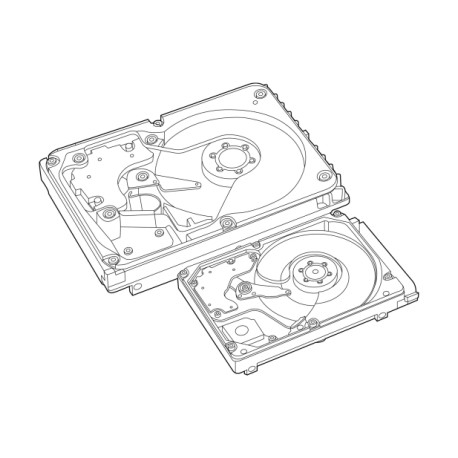IBM 19 manuels
Manuels d'utilisation et guides de l'utilisateur pour Imprimeurs IBM 19.
Nous fournissons des manuels en pdf 1 IBM 19 à télécharger gratuitement par type de document : Manuel d'utilisateur

Table des matières
Glossary
14
Chapter 1
15
Chapter 2
31
(fig. 2.15)
54
WARNING!
77
ACHTUNG!
77
Chapter 3
100
RATE
101
Chapter 4
105
Introduction
107
Point Sz
136
Chapter 5
165
Manual Feed
169
Printing Labels
173
Page Sizes
176
Collating
178
(fig. 5.6)
182
The Status Pages
186
The Sample Page
187
Chapter 6
189
WARNING!
195
ACHTUNG!
195
Feed Belts
228
Chapter 7
233
Dither Pattern
243
Gamma Correction
244
Color Management
246
* Color Matching
249
Chapter 8
255
The Sheet Feeder
257
Security Cards
269
Chapter 9
321
Jam Recovery
339
Printer Resets
347
Printer Locks Up
348
Blank Pages
348
Appendix A
357
Appendix B
363
Print Engine
365
Controller
366
Media Handling
369
242-2148
370
Consumables
371
Cable Pinouts
375
1284 Parallel
379
Appendix C
381
FCC Compliance
383
Canadian Users
383
Laser Safety
385
Copyright Notice
385
Manual Notice
385
Colophon
386
Appendix D
387
Frame Buffer
393
PostScript Heap
393
Spool Buffers
393
Emulation
394
Display List
396
Disk Cache
396
PS Protocol
398
Advantages
401
Implementation
401
Updated DOCs
402
Resource
404
COLOR configures
415
Index I-1
417
I-2 Index
418
Index I-3
419
I-4 Index
420
Index I-5
421
I-6 Index
422
Index I-7
423
I-8 Index
424
Index I-9
425
I-10 Index
426
Index I-11
427
I-12 Index
428
Index I-13
429
I-14 Index
430
Index I-15
431
I-16 Index
432
Index I-17
433
I-18 Index
434
Index I-19
435
I-20 Index
436
Plus de produits et de manuels pour Imprimeurs IBM
| Modèles | Type de document |
|---|---|
| 1-Port USB Print Server |
Manuel d'utilisateur
 IBM 1-Port USB Print Server User Manual,
15 pages
IBM 1-Port USB Print Server User Manual,
15 pages
|
| QMS 4525 |
Manuel d'utilisateur
 IBM QMS 4525 User Manual,
180 pages
IBM QMS 4525 User Manual,
180 pages
|
| 6400 |
Manuel d'utilisateur
 IBM 6400 User Manual,
16 pages
IBM 6400 User Manual,
16 pages
|
| Oce TDS800 |
Manuel d'utilisateur
 IBM Oce TDS800 User Manual [ru] ,
281 pages
IBM Oce TDS800 User Manual [ru] ,
281 pages
|
| 1764 MFP |
Manuel d'utilisateur
 IBM 1764 MFP User Manual,
8 pages
IBM 1764 MFP User Manual,
8 pages
|
| INFOPRINT 1116 |
Manuel d'utilisateur
 IBM INFOPRINT 1116 User Manual,
120 pages
IBM INFOPRINT 1116 User Manual,
120 pages
|
| Infoprint ColourInfoPrint Colour 1767 |
Manuel d'utilisateur
 IBM Infoprint ColourInfoPrint Colour 1767 User Manual,
12 pages
IBM Infoprint ColourInfoPrint Colour 1767 User Manual,
12 pages
|
| SUREMARK 1ND |
Manuel d'utilisateur
 IBM SUREMARK 1ND User Manual,
8 pages
IBM SUREMARK 1ND User Manual,
8 pages
|
| INFO PRINT 3000 |
Manuel d'utilisateur
 IBM INFO PRINT 3000 User Manual,
346 pages
IBM INFO PRINT 3000 User Manual,
346 pages
|
| 4100 |
Manuel d'utilisateur
 IBM 4100 User Manual,
5 pages
IBM 4100 User Manual,
5 pages
|
| LA75P |
Manuel d'utilisateur
 IBM LA75P User Manual,
30 pages
IBM LA75P User Manual,
30 pages
|
| EasyCoder 3400e |
Manuel d'utilisateur
 IBM EasyCoder 3400e User Manual,
150 pages
IBM EasyCoder 3400e User Manual,
150 pages
|
| HL-5250DN |
Manuel d'utilisateur
 IBM HL-5250DN User Manual,
139 pages
IBM HL-5250DN User Manual,
139 pages
|
| 600/1200 Series |
Manuel d'utilisateur
 IBM 600/1200 Series User Manual,
21 pages
IBM 600/1200 Series User Manual,
21 pages
|
| 2785+01 |
Manuel d'utilisateur
 IBM 2785+01 User Manual,
47 pages
IBM 2785+01 User Manual,
47 pages
|
| 1725 SLS |
Manuel d'utilisateur
 IBM 1725 SLS User Manual,
328 pages
IBM 1725 SLS User Manual,
328 pages
|
| INFOPRINT HI-LITE COLOR 4005-HC2 |
Manuel d'utilisateur
 IBM INFOPRINT HI-LITE COLOR 4005-HC2 User Manual,
10 pages
IBM INFOPRINT HI-LITE COLOR 4005-HC2 User Manual,
10 pages
|
| INFOPRINT 6500 |
Manuel d'utilisateur
 IBM INFOPRINT 6500 User Manual,
398 pages
IBM INFOPRINT 6500 User Manual,
398 pages
|
| LaserJet 5500 |
Manuel d'utilisateur
 IBM LaserJet 5500 User Manual,
2 pages
IBM LaserJet 5500 User Manual,
2 pages
|
| 1800409-001A |
Manuel d'utilisateur
 IBM 1800409-001A User Manual,
436 pages
IBM 1800409-001A User Manual,
436 pages
|